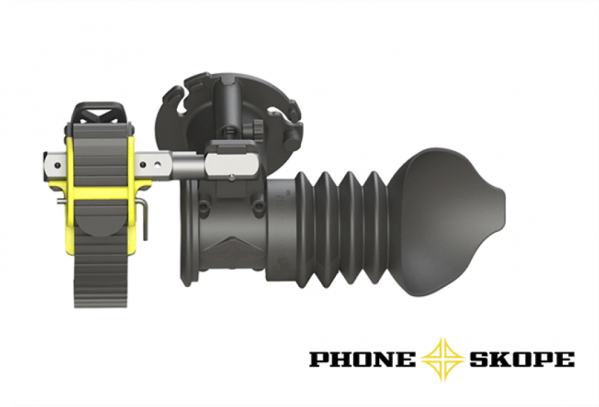Using a GoPro as a Scope Camera While I am working on my tutorial video I think it is important to have a brief discussion related to GoPro cameras and their video/photo capabilities. These are very intelligent devices and do a lot in the background (if you let them) which can affect your image results.
When using a GoPro as a scope camera we are essentially focusing light directly into the lens so that means management of that light needs to be understood.
Because the GoPro Hero Cameras have a fixed aperture (no iris) the exposure is controlled by the Shutter speed and the ISO. So if the camera is constantly adjusting the exposure our crosshairs will constantly be in or out of focus. If we set the values and then focus our camera on the crosshairs with these fixed, we will no longer have the out of focus or whiteout image happening because of automatic exposure settings of the camera. So the first thing you want to do is turn the cameras Protune mode ON so we can start making some changes.
Below I will talk briefly about each and why we need to override the default settings.
There are (4) things that can mess up our video clarity and they are.
- SHUTTER SPEED.
- ISO.
- WHITE BALANCE.
- SHARPNESS.
SHUTTER SPEED: Default AUTO:
When video recording the Shutter Speed should be 2x the speed of the capture rate. If you are capturing as 1080 240FPS the Shutter should be set to 1/480.
ISO: Default: MIN 100 to MAX 1600
The higher the ISO the more sensitive to light the camera is. While this is good for low light conditions it comes at the cost of grainy or noisy images. We want the Min to 100 and Max to 200.
WHITE BALANCE: Default AUTO
We want to set this to NATIVE. This way the camera is not adjusting the shot and making our whites look blue.
SHARP: Default HIGH
When the sharpness is on high the video/images tend to look to digital. Low is too blurry so MEDIUM is the setting you should use.
Remember to use a iPad or iPhone as a monitor to your GoPro video feed during focus session to keep from going insane. You simply make small adjustments and insert the camera in the case and instantly see the results.
Now make these changes to your GoPro, focus your lens on the crosshair in the scope and go shooty shooty video capture!
Hajimoto