How to you turn the power up, step by step, on a FX Pantera. In .22, it's shooting 18.1gr at 890 FPS, but its already on 23 on the power wheel (highest setting). The reg is at about 85 bar. I'm guessing I need to adjust the reg up? ...so I can shoot 25.4gr at 890.
How do you safely adjust the reg on a Pantera? Please provide clear and detailed instructions. ...like which screw to turn and what direction, gassed or degassed? do you pull the trigger once after you remove the bottle? all that stuff.
Thank you! ...awesome gun by the way.
If you need the 18.1gr tune, or the factory out of the box tune, here it is. Just match this and your 18.1gr will fly exactly 890 for 70-90 shots per fill (I can't remember which, at least 70)
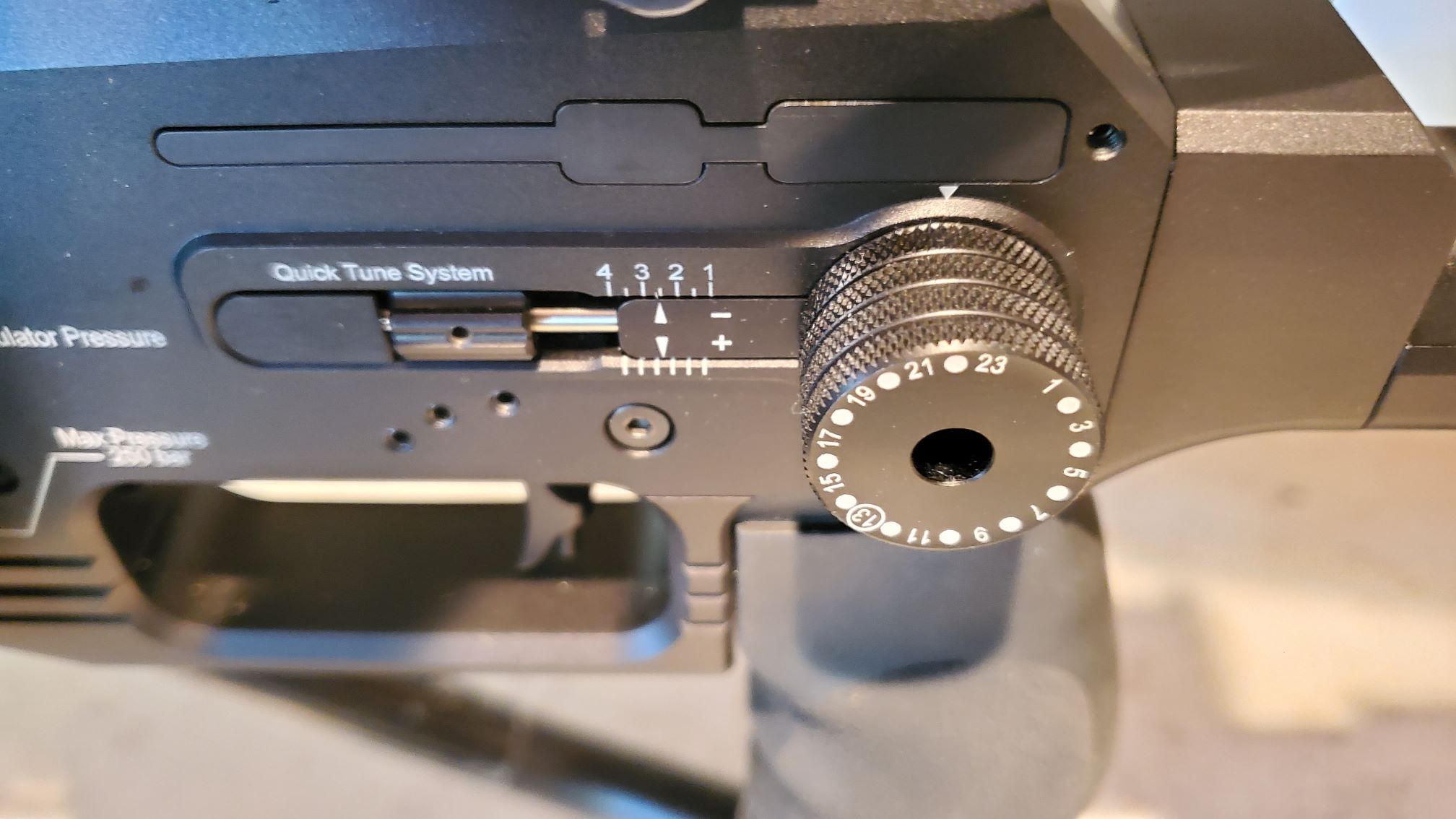

Thanks to Scotay42 for providing the manual refrence below with this info:
How to Tune a PANTHERA:
* NEVER shoot a Panthera below the regulator pressure.
* NEVER adjust the Regulator above 180 bar.
* Set the Regulator at the lowest possible pressure to achieve the desired velocity.
* Remove AMMO before adjusting Regulator.
Turning the Reg UP:
* You must have more air in the tank than the desired reg pressure, before you start.
With air in the gun, gently turn the allen screw inside the front top corner of the trigger guard no more than 1/4 turn counter clockwise to increase Reg pressure, check the dial, Repeat until the needle reads the desired pressure.
Turning the Reg DOWN:
* Make sure gun is EMPTY of AMMO before you start.
With air in the gun, turn the reg adjustment allen screw clockwise no more than 1/4 turn to decrease reg pressure.
Shoot the gun with no ammo a few times untill the reg pressure stops dropping. That is your new reg pressure. Repeat if nessecary.
How do you safely adjust the reg on a Pantera? Please provide clear and detailed instructions. ...like which screw to turn and what direction, gassed or degassed? do you pull the trigger once after you remove the bottle? all that stuff.
Thank you! ...awesome gun by the way.
If you need the 18.1gr tune, or the factory out of the box tune, here it is. Just match this and your 18.1gr will fly exactly 890 for 70-90 shots per fill (I can't remember which, at least 70)
Thanks to Scotay42 for providing the manual refrence below with this info:
How to Tune a PANTHERA:
* NEVER shoot a Panthera below the regulator pressure.
* NEVER adjust the Regulator above 180 bar.
* Set the Regulator at the lowest possible pressure to achieve the desired velocity.
* Remove AMMO before adjusting Regulator.
Turning the Reg UP:
* You must have more air in the tank than the desired reg pressure, before you start.
With air in the gun, gently turn the allen screw inside the front top corner of the trigger guard no more than 1/4 turn counter clockwise to increase Reg pressure, check the dial, Repeat until the needle reads the desired pressure.
Turning the Reg DOWN:
* Make sure gun is EMPTY of AMMO before you start.
With air in the gun, turn the reg adjustment allen screw clockwise no more than 1/4 turn to decrease reg pressure.
Shoot the gun with no ammo a few times untill the reg pressure stops dropping. That is your new reg pressure. Repeat if nessecary.
Last edited: