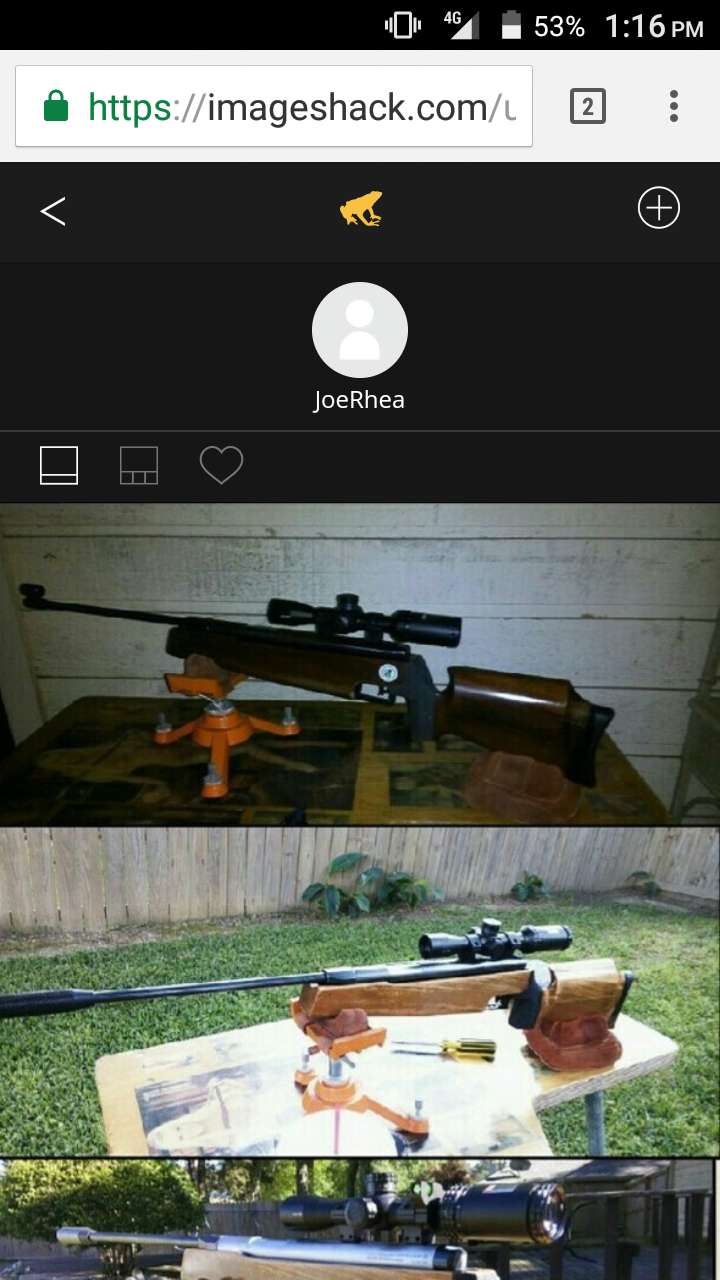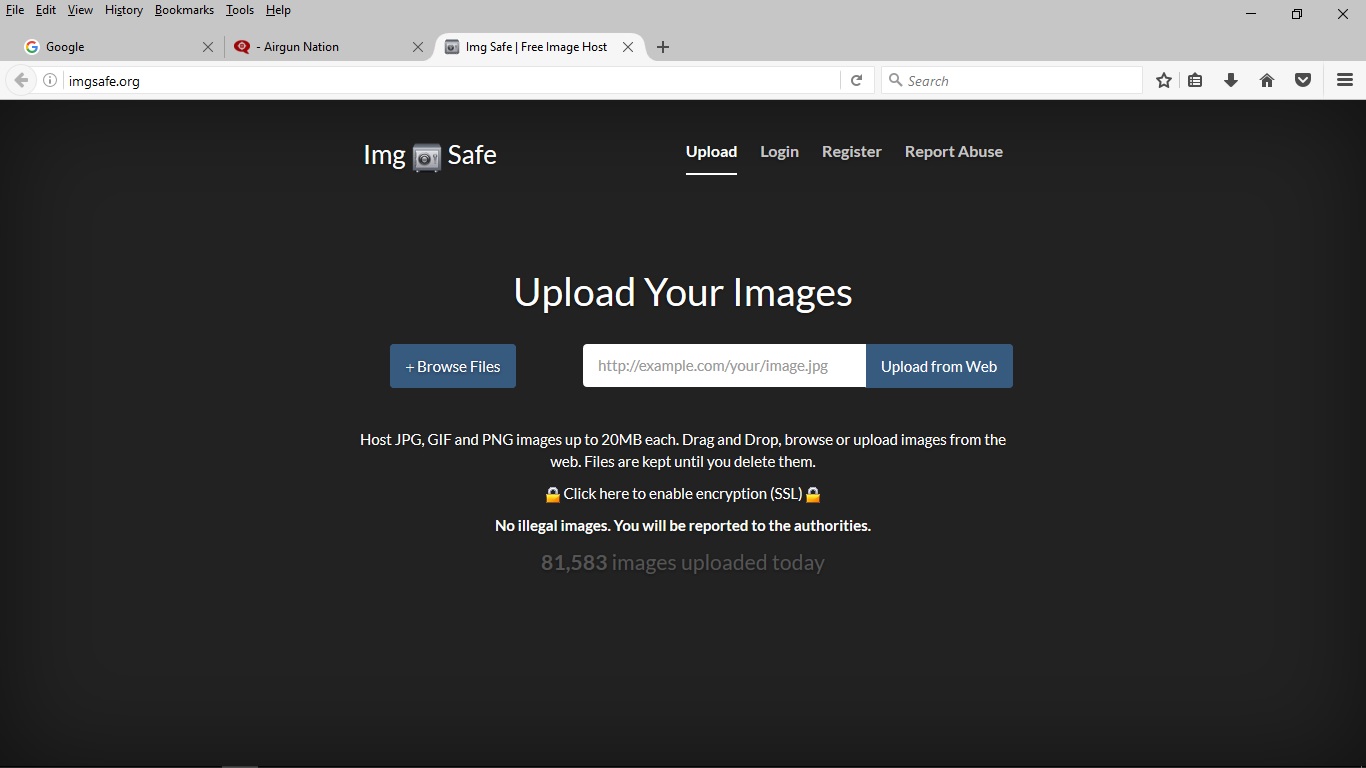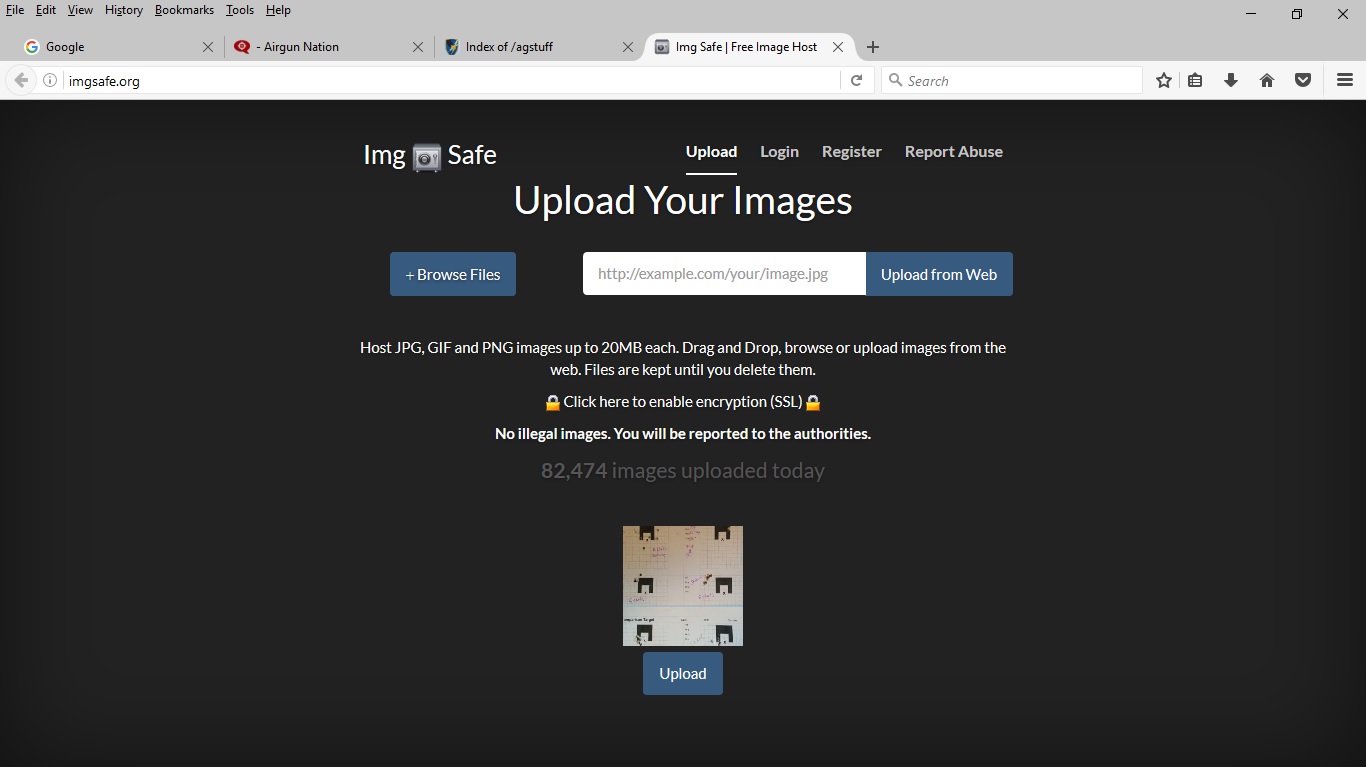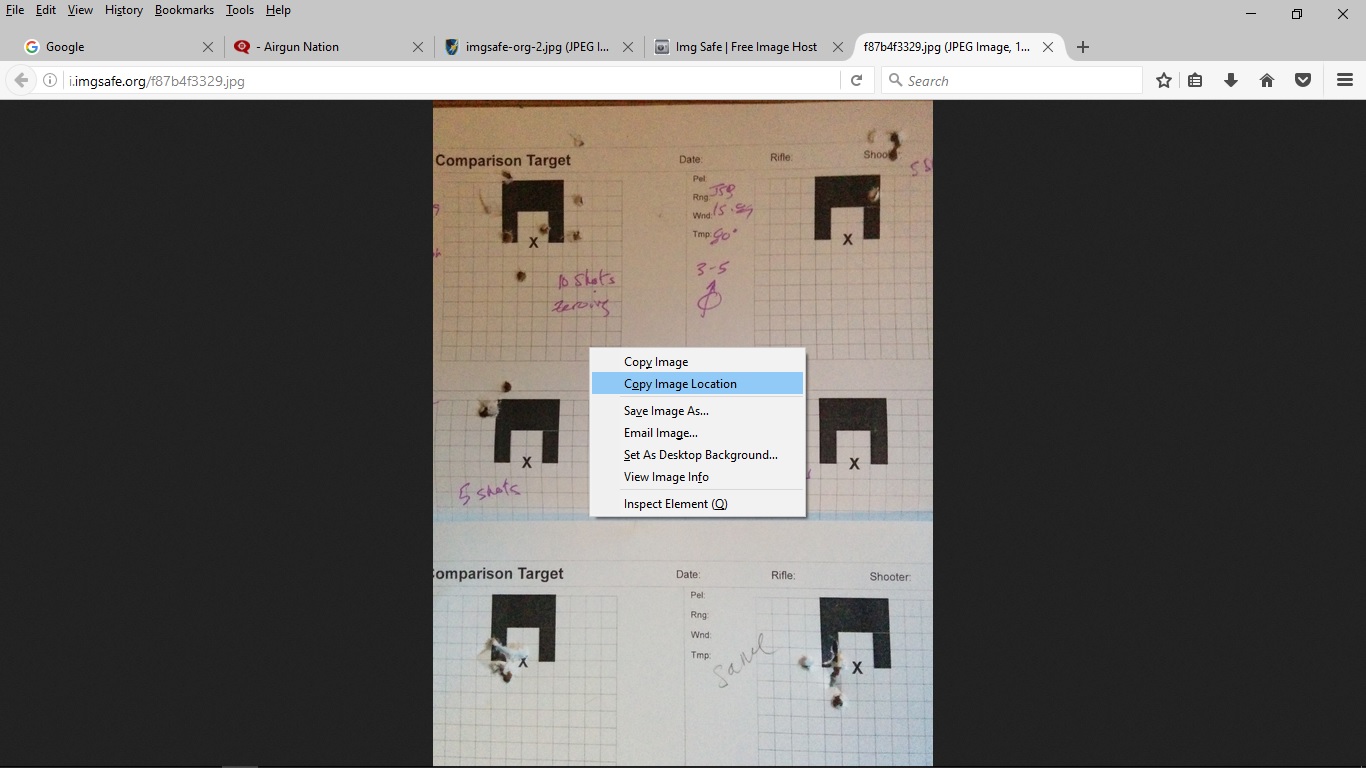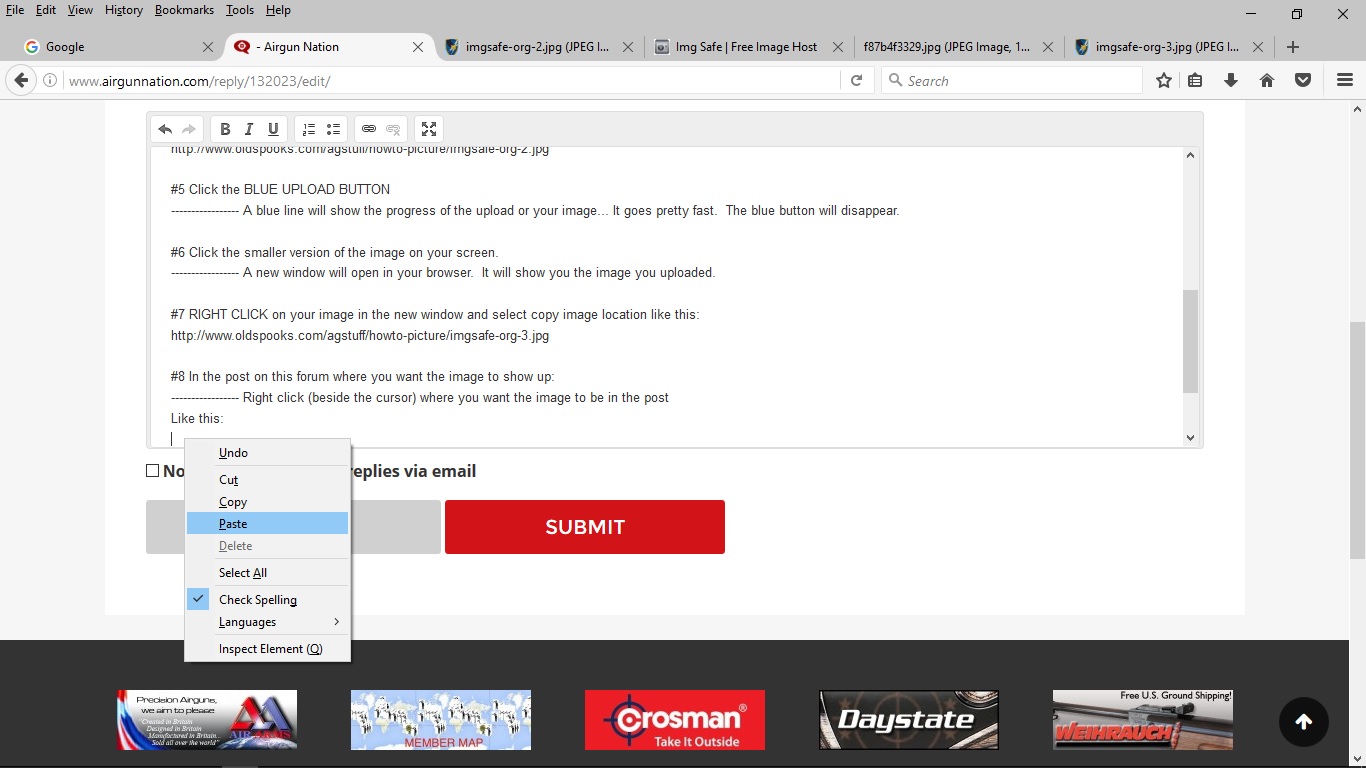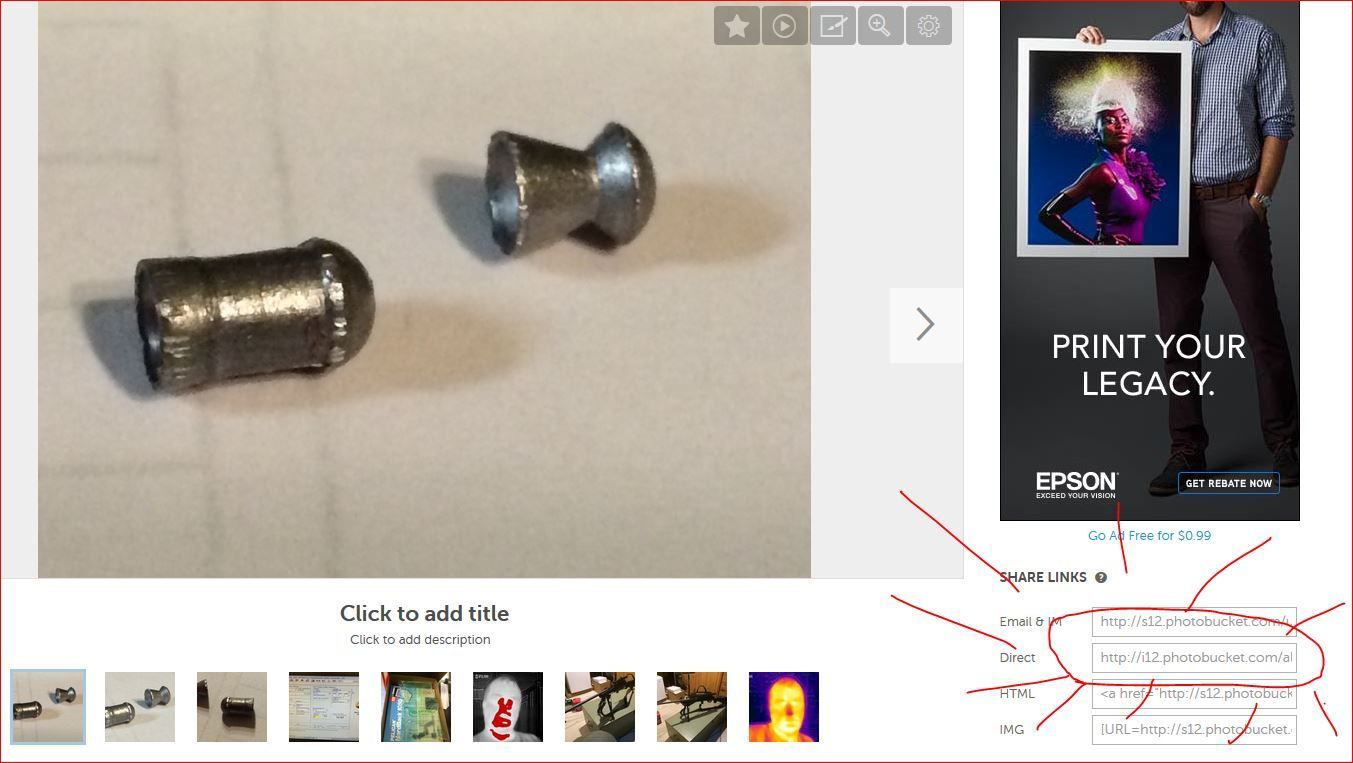Ok, I'm going to take a shot at this for everyone
By the numbers:
#1 Click
http://imgsafe.org ................. A new window will open up in your browser and you will be looking at it. You will see this:
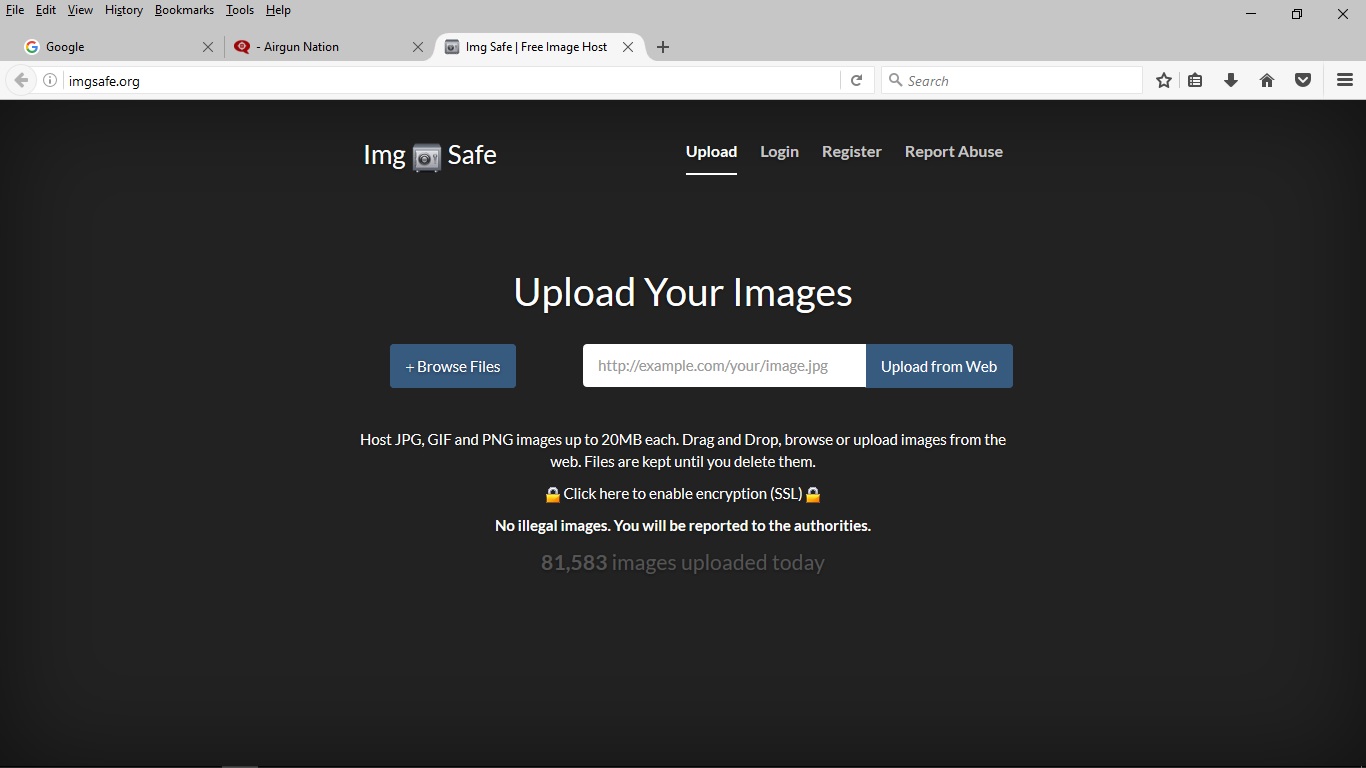
#2 Click on the button on the left "+Browse Files"
----------------- A directory will open in the center of your desktop ...
#3 Use that directory to locate the image you want to make available... DOUBLE CLICK the image file.
#4 A smaller version of that image will appear at the bottom of the imgsafe.org page like this:
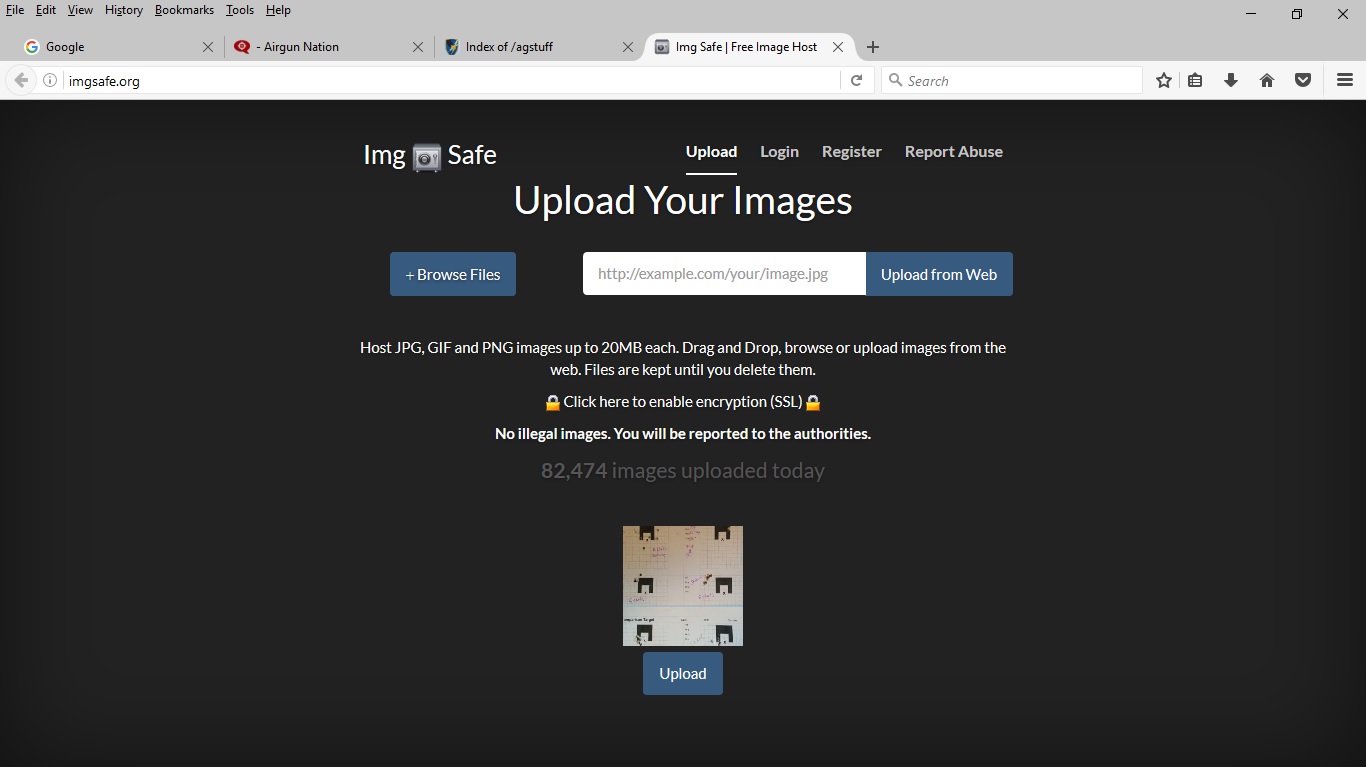
#5 Click the blue "Upload" button
----------------- A blue line will show the progress of the upload of your image... It goes pretty fast. The blue "Upload" button will disappear.
#6 Click the smaller version of the image on your screen.
----------------- A new window will open in your browser. It will show you the image you uploaded.
#7 RIGHT CLICK on your image in the new window and select "copy image location" like this:
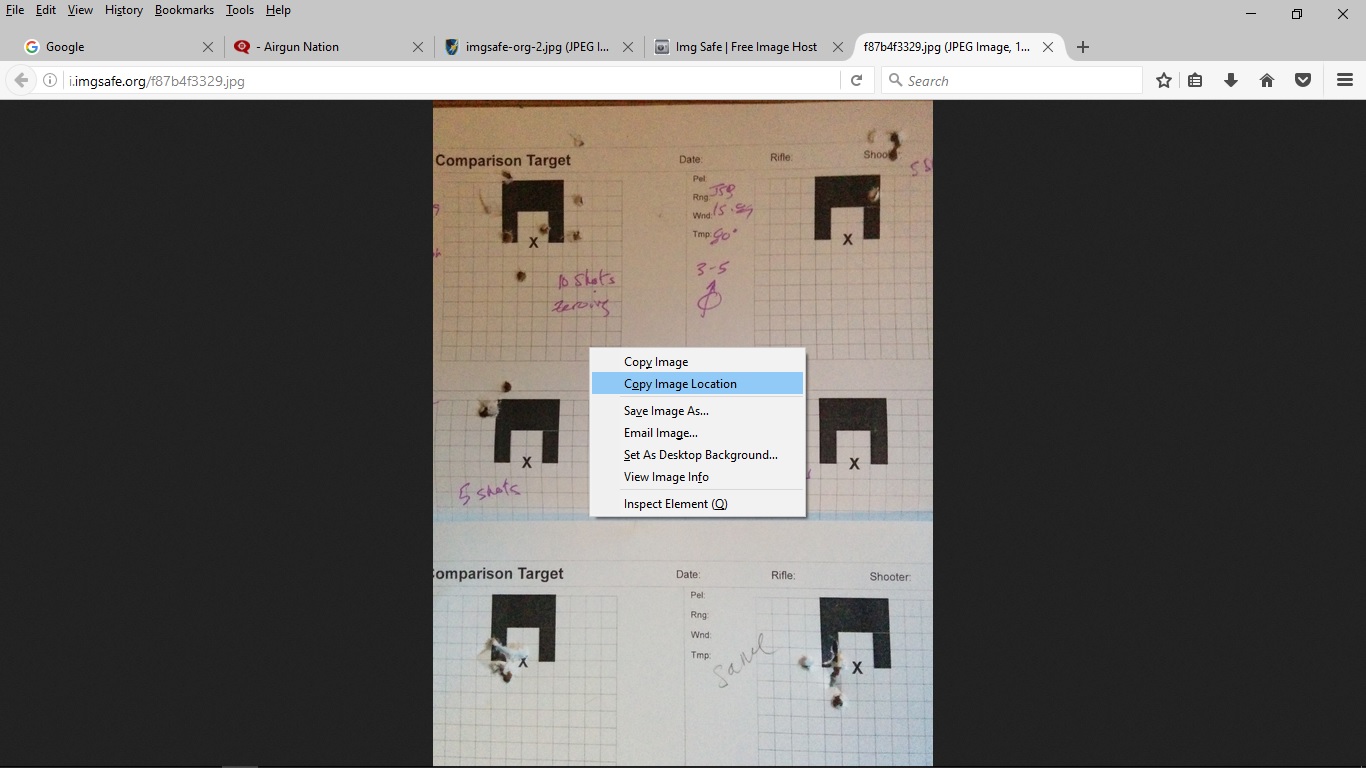
#8 In the post on this forum where you want the image to show up:
----------------- Right click (beside the cursor) where you want the image to be in the post
Like this:
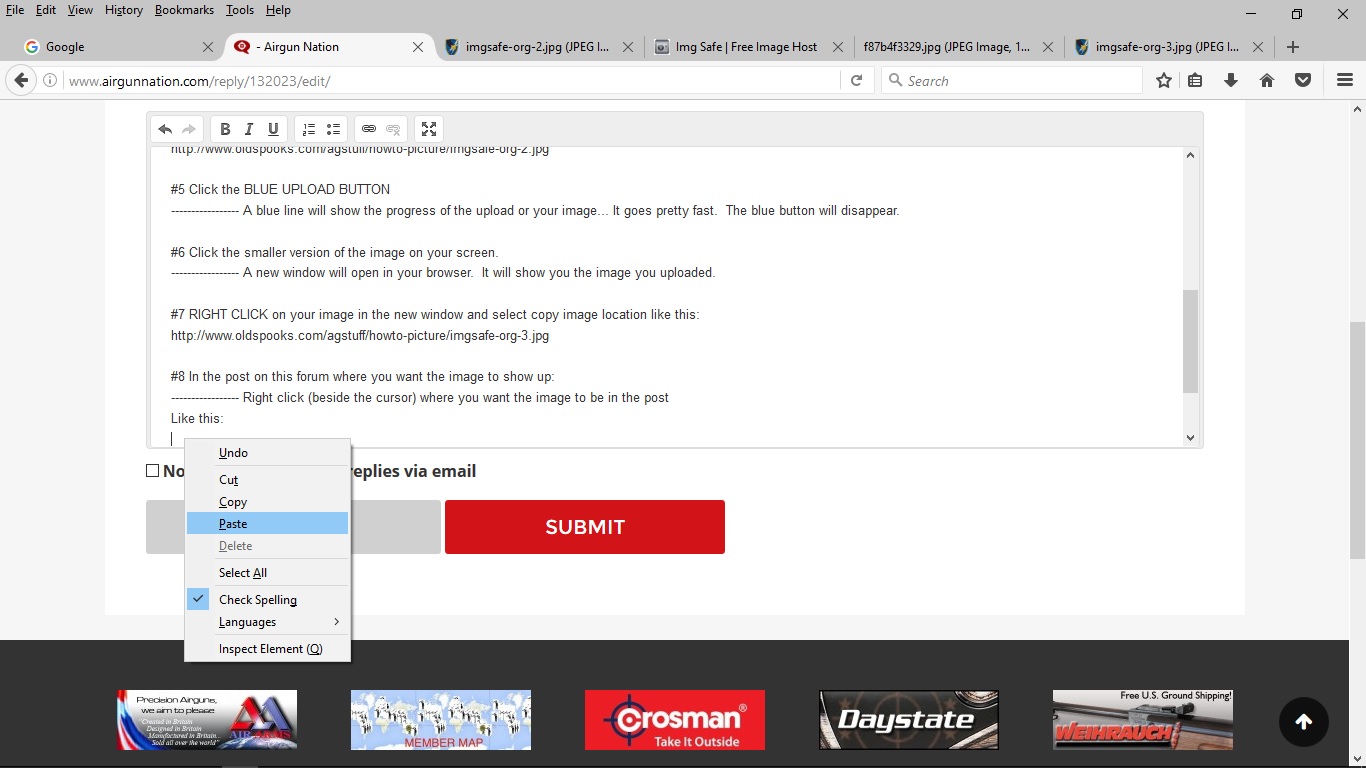
# 9 Select "Paste" as shown above.
When you submit your post the image will show up where you pasted it...